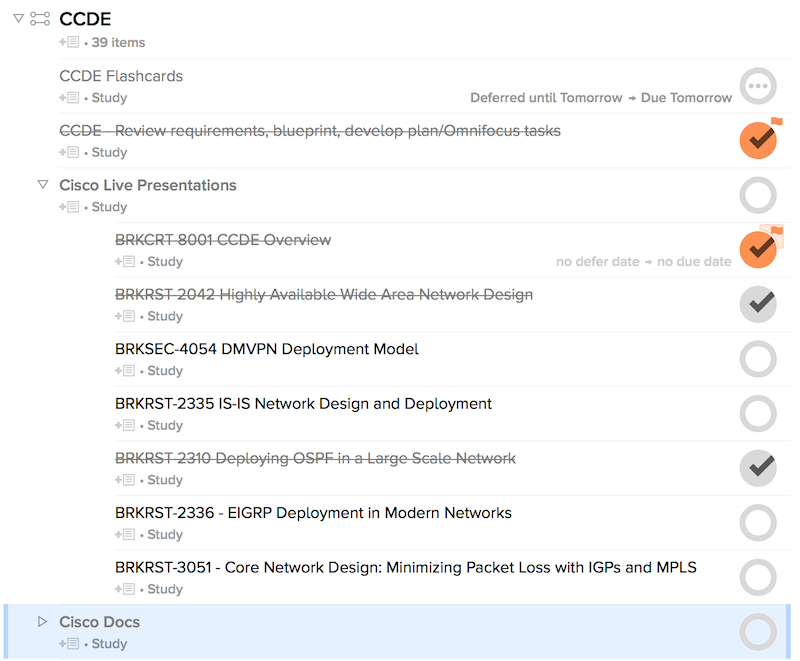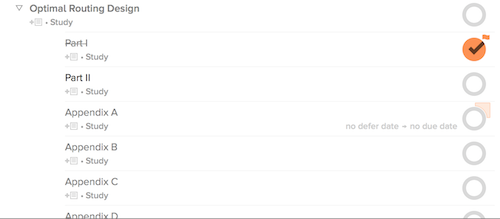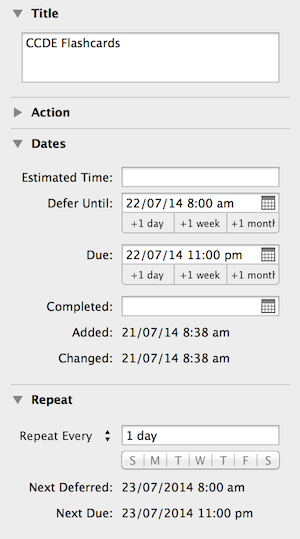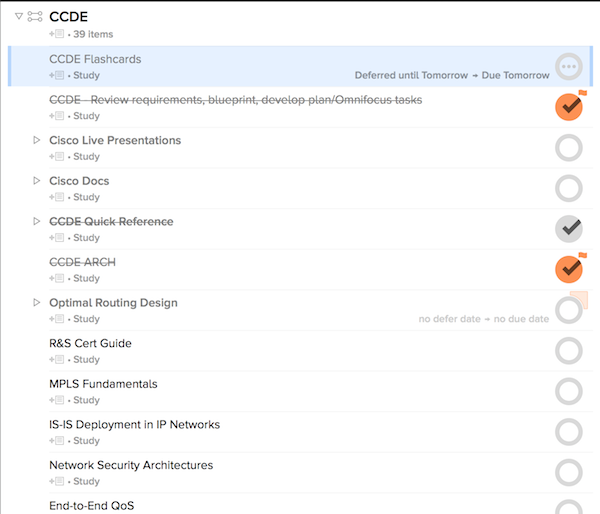Using OmniFocus for CCDE Study
A reader asked how I use OmniFocus to help with studying for certification exams. Here’s how I’m using OmniFocus to help with CCDE study. This may not be the ‘best’ way, but it’s what I use.
Figure out your tasks
Create a new Project in OmniFocus. Go through your usual sources of information for certification study (Cisco blueprints, blogs, etc). Figure out everything that might be a “Task” for studying. The list will vary based upon the exam, but these are the sorts of things it might contain:
- Books to read
- Cisco Live presentations to view
- Websites to look at
- Practice tests
- Lab exercises
Create a task for each of these items, e.g. go through the suggested reading lists, and create a task for each book. Don’t worry too much about the exact ordering at this point, just get the tasks into OmniFocus.
Group as required
I like to pull related tasks into a sub-project below the main CCDE project. So here I’ve got a sub-project called “Cisco Live Presentations” and I’ve added the presentations I want to review:
I sometimes also convert a Task to a Project, and add sub-tasks - e.g. I converted “Optimal Routing Design” to a project, and added tasks for the sections I wanted to read. This works well when you only need to read part of a book. Or if it’s a hard slog reading a book you might like to add a task per chapter, just to feel like you’re ‘ticking things off your list.’
Book chapters
Recurring tasks
Most items are “one-off”, but I look at my flashcards every day. So I set up a daily recurring task for that:
Flashcards details
Note how I set a Due date/time, and then set it to repeat every 1 day. This then pops up in my “Forecast” view each day. I have my flashcards set for “Long term learning” so I just open Mental Case, and study whichever cards are due that day.
Now the hard part - the study
Now OmniFocus looks something like this:
CCDE overview
Organising your tasks might feel like work, but it’s not really. This is just getting better organised to do work. Now you you need to go and do the study! I frequently review the list of tasks, and flag those that I want to work on. They then appear in the “Flagged” view, and I know what I need to do. I work through my list, ticking them off as I go. Now I can see what’s on my list. If I come across new documents to read, or resources to use, I can just add them to the project.
If you’ve got any other suggestions on using OmniFocus to help with study, please share them in the comments.